FOR SOLO ATTORNEYS & INVENTORS
Handle Patent Drawings In-House — Without Hiring a Drafting Team
Training, Toolkit, and optional Cloud Workspace so you can control quality, timing, and cost.
Whether you’re a solo patent attorney, a small practice, or an inventor working directly on your figures, IP DaVinci gives you a practical way to create clear, examiner-friendly drawings in Microsoft Visio — with optional help from our Studio when you need it.
- Learn Visio for patent drawings with focused, step-by-step training.
- Use the IP DaVinci Toolkit to build figures faster and more consistently.
- Add a Cloud Workspace if you don’t have a Windows machine or Visio license.
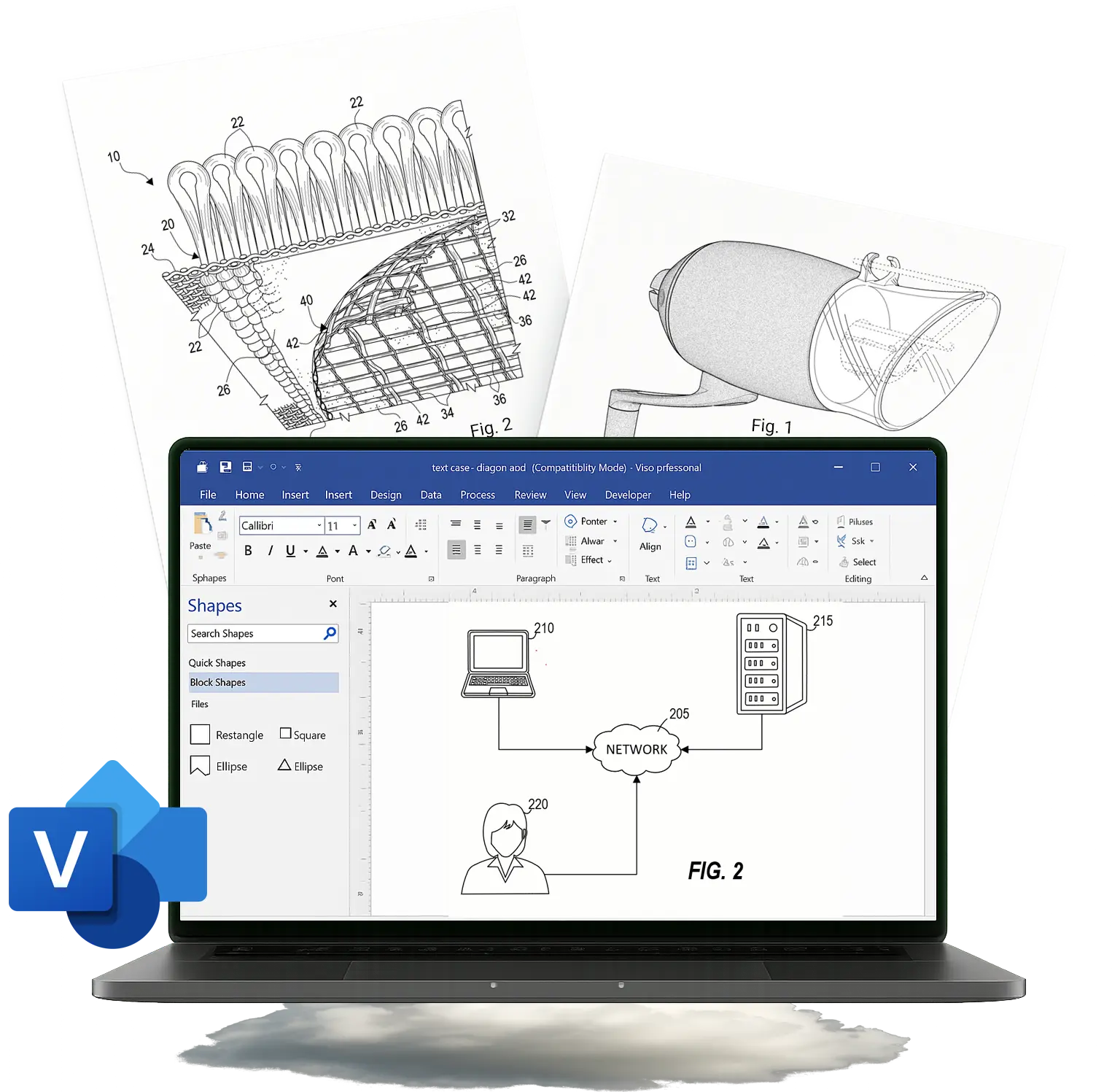
What Solo Attorneys & Inventors Get
Four pieces that work together — you can start small or go all-in.
Training
Patent Drawing School — Visio Edition
A structured, practical way to learn how to create patent-ready drawings in Microsoft Visio.
- ✔ 30+ micro-courses covering core skills, annotation, flowcharts, system diagrams, graphs & GUI figures
- ✔ Designed for attorneys, paralegals, engineers, and serious inventors
- ✔ Practice diagrams and reference workflows so you’re not guessing
Toolkit
IP DaVinci Toolkit
Visio templates and 11 specialized patent stencils so your drawings look consistent and professional.
- ✔ Letter and A4 templates with margins, layers, and figure framing ready to go
- ✔ Stencils for annotation, flowcharts, graphs, image tracing, GUI screens, tables & more
- ✔ Everything aligned with how patent examiners expect to see figures
Cloud (Optional)
DaVinci Cloud Workspace
A ready-to-use Windows + Visio desktop in the cloud — for Mac, Linux, Chromebook, or iPad users.
- ✔ No local Windows or Visio install required
- ✔ Toolkit preloaded and ready, with Training accessible alongside
- ✔ Great if your main machine is a MacBook or locked-down work laptop
Studio Backup
IP DaVinci Studio (Optional Safety Net)
When time is tight or a case is complex, you can still send drawings to our Studio.
- ✔ Use Training + Toolkit for routine figures
- ✔ Send overflow or tricky sets (design, GUIs, shading) to our Studio
- ✔ Keep control of how work is divided while protecting your time
Outcomes for Solo Attorneys & Serious Inventors
Less outsourcing, more control over quality and timing.
Keep More Work (and Revenue) In-House
Instead of outsourcing every figure set, you can handle routine drawings yourself — and reserve external spend for only the most complex cases.
- ✔ Build a reusable skill instead of paying per-drawing forever
- ✔ Use our Studio only when it truly makes sense
- ✔ More predictable margins on fixed-fee or capped matters
Clearer, More Consistent Figures
The Toolkit and Training are built around one unified method — so your drawings stop looking like one-off experiments.
- ✔ Standardized annotation, line weights, and layout
- ✔ Easier to update or reuse figures across families
- ✔ Less back-and-forth with examiners over drawing issues
Work From Whatever Device You Already Have
If you don’t own a Windows machine (or don’t want to maintain one), the Cloud Workspace lets you use full Visio from Mac, Linux, Chromebook, or iPad.
- ✔ No IT setup — just log in to a managed cloud desktop
- ✔ Toolkit and settings preconfigured for patent drawings
- ✔ Perfect for remote work and travel
A Practical Learning Curve Instead of a Wall
You don’t have to become a Visio power user overnight. The micro-courses are organized so you can start using them on real matters quickly.
- ✔ Short, focused lessons tied to real figure types
- ✔ Exercises you can do between client tasks
- ✔ You keep the skills even if you later delegate drawings
Bundle Packages
Clear, all-in-one bundles that combine training, toolkit, and cloud workspace.
Solo Toolkit
$197/year
USD — annual subscription
For attorneys and inventors who already know Visio and want a faster, more consistent workflow.
Best for: Solo patent attorneys, agents, and experienced Visio users.
- ✔ IP DaVinci Toolkit — templates + 11 specialized patent stencils
- ✔ Letter & A4 page setups with layers and margins configured
- ✔ Annotation, flowcharts, graphs, GUI, image-tracing and table stencils
- ✔ Email support for installation questions
Great if you’re confident in Visio but need a professional patent drawing system.
Solo Training + Toolkit
$497 one-time + $197/year
USD — training one-time, Toolkit annual
Everything you need to learn the system and then use it on real cases.
Best for: Attorneys and inventors who want to learn patent drawing properly and keep using it long-term.
- ✔ Full access to IP DaVinci Patent Drawing School — Visio Edition
- ✔ 30+ micro-courses with exercises and reference diagrams
- ✔ First year of IP DaVinci Toolkit included
- ✔ Renew Toolkit annually for $197/year to stay current
This is the recommended starting point for most solo practitioners.
Solo Training + Toolkit + Cloud Workspace
$497 one-time + $197/year + from €59/month
USD for Training & Toolkit, EUR for Cloud Workspace
End-to-end environment when you don’t have Windows or Visio locally.
Best for: Mac/Linux/Chromebook/iPad users or anyone who wants a managed Visio setup.
- ✔ Everything in the Solo Training + Toolkit bundle
- ✔ DaVinci Cloud Workspace: full Microsoft Visio in the cloud
- ✔ Toolkit preloaded and ready inside the cloud desktop
- ✔ Access from Mac, Linux, Chromebook, or iPad via browser or client
Cloud Workspace is billed separately per user per month. Ideal if your current machine can’t run Visio comfortably.
Tell Us How You Work Today
In a short call or email, we can tell you whether Training, Toolkit, Cloud, Studio — or a mix — makes the most sense for you.